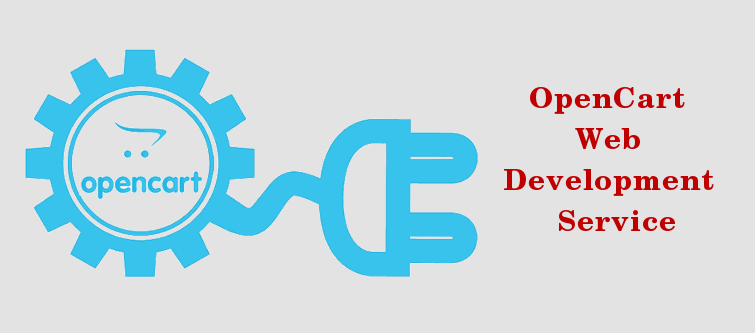Lives of web developers are painful as they constantly have to include new dynamic content into the sites of their clients. It is a mind boggling work which requires extreme knowledge about web development, time and vast business exposure. However, in this crucial area, OpenCart has emerged as an ultimate ray of hope for its web developers due to the introduction of Shortcodes which were earlier used with platforms like WordPress. With this shortcodes, it is now much easier to add dynamic content into your web page. This technique has further helped in the generation of product URL, addition of videos and inclusion of various modules in the web content with the required piece of coding.
It has been observed that developers are having much problem in editing of the product content in case of a change in the product URL alias inspite of the respective website supporting URL alias. This issue is resolved with the introduction of OpenCart Shortcodes that helps in the quick addition of link in the page content. Now, it does not matter if your product URL alias is changed as this technique can quickly recognize it and can display the right output accordingly. Besides, this shortcodes is equally effective for the addition of videos, popup image or installation of modules in the content.
How can you install Shortcodes?
Before, you want to utilize the services of this technique, it is required to install it properly on your OpenCart platform. You can check out this download link for installing OpenCart Shortcodes. Check out these steps to accomplish this crucial task without any problem.
– After downloading the Shortcodes through above link, you need to install them by extracting the required files.
– Once, you have extracted all the required files, you need to use Extension Installer in your admin site for uploading this required shortcodes.ocmod.zip file. You can also perform this task manually through FTP by uploading all the required files inside upload/ folder on your site root.
Available tags in Shortcodes
While making the proper utilization of shortcodes, it is important to understand about the formatting of shortcodes. They are available in two format which are explained below:
Self- closing tags- The required syntax of this self closing tag is as follow:
[tag atts=”x” /]
Enclosing tags-
The required syntax of this shortcode is mentioned below:
[tag atts=”x”]content[/tag]
Usage of Shortcode in the web content- Let us take an example where we want to include link to a product with a given id of 42. Here is the sample code for the same.
[link_product id=”42″ /]
A quick insight about OpenCart Shortcodes
These Shortcodes tags are used in selected pages like information, product and category content. In order to make things in OpenCart development services a little easier, the technique arrives with ready to use shortcodes tags which can be clearly summarized and used effectively with the help of this link.
In order to utilize shortcodes in information pages, you need to follow the given instructions that are given below.
– You need to navigate towards OpenCart 2 Admin > Catalog > Information page and add the new information over there.
– Now, in the editor pane, you need to click on the “Code View” and then perform copy- paste of the quick-sample-code.txt content into your editor.
– Finally, open your information page at the front site for obtaining the desired results. If you are eager to know more about OpenCart Shortcodes, you can check out this informative link.
If you are looking for a quick way to add dynamic content into your site, you need to make use of these OpenCart Shortcodes technique which makes this task much easier and simplified than before. Don’t scratch your hand during the addition of dynamic content but take a much easier route with the help of this alternative technique. Explore it more and enjoy an easy day in OpenCart customization services for an impressive website.