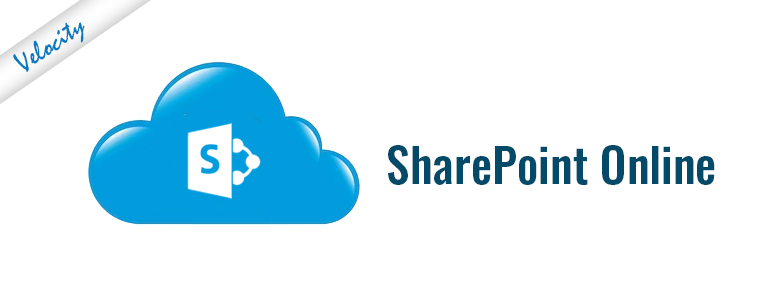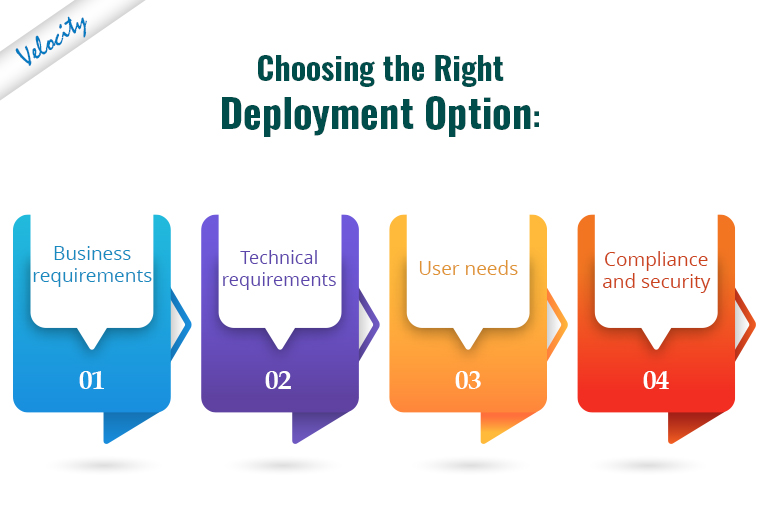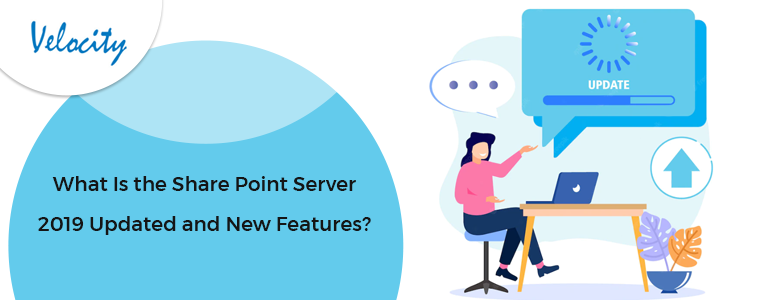SharePoint is a versatile platform that enables organizations to collaborate, manage documents, and automate processes. However, when it comes to choosing the right deployment option, organizations often face a dilemma between SharePoint Online and SharePoint On-Premises. Both options have their own advantages and disadvantages, and choosing the right one requires a thorough analysis of business needs and technical requirements. In this blog, we will compare SharePoint Online and SharePoint On-Premises and help you make an informed decision.
SharePoint Online:
SharePoint Online is a cloud-based platform that is part of the Microsoft 365 suite of productivity applications. It offers a wide range of features and capabilities, such as document management, content sharing, team collaboration, and workflow automation. SharePoint Online is accessible from anywhere, on any device, as long as you have an internet connection. It provides automatic updates, security patches, and backups, and eliminates the need for in-house server maintenance and upgrades. SharePoint Online also integrates seamlessly with other Microsoft applications, such as Teams, OneDrive, and Power Automate.
However, SharePoint Online has some limitations that may not be suitable for all organizations. For example, it has a storage limit of 25 TB, which may not be sufficient for large enterprises with extensive data and document management needs. SharePoint Online also has limited customization options, and some features and functionalities may not be available in the cloud version. Additionally, SharePoint Online requires a reliable and stable internet connection to function properly, which may be a challenge for organizations with poor connectivity or limited bandwidth.
SharePoint On-Premises:
SharePoint On-Premises, on the other hand, is a self-hosted platform that is installed and managed on the organization’s own servers. It offers complete control over the infrastructure, customization options, and integration with other on-premises applications. SharePoint On-Premises can handle large amounts of data and documents and is suitable for organizations that require high levels of security, compliance, and governance. It also allows for offline access, which can be critical in situations where internet connectivity is limited or unreliable.
However, SharePoint On-Premises also has some drawbacks that organizations should be aware of. It requires a significant upfront investment in hardware, software, and IT resources, and ongoing maintenance and upgrades can be time-consuming and costly. SharePoint On-Premises also lacks the automatic updates and security patches of SharePoint Online and may require additional measures to ensure data backups, disaster recovery, and business continuity.
Choosing the Right Deployment Option:
To choose the right deployment option, organizations need to consider several factors, such as:
- Business Requirements: What are the organization’s goals, objectives, and priorities? Which SharePoint features and functionalities are critical to achieving those goals?
- Technical Requirements: What are the organization’s infrastructure, hardware, software, and IT resources? Which deployment option can meet those requirements within the available budget and timeline?
- User Needs: What are the users’ preferences, skills, and expectations? Which deployment option can provide a seamless and user-friendly experience?
- Compliance and Security: What are the organization’s regulatory and compliance requirements? Which deployment option can ensure data privacy, security, and governance?
Conclusion:
In conclusion, choosing the right deployment option for SharePoint requires a careful analysis of the organization’s needs and requirements. SharePoint Online offers flexibility, scalability, and accessibility, but may have some limitations in terms of customization, storage, and connectivity. SharePoint On-Premises offers control, customization, and security, but may require more investment in hardware, software, and IT resources. Ultimately, the choice between SharePoint Online and SharePoint On-Premises depends on the organization’s priorities, preferences, and constraints.
If you have any questions regarding SharePoint deployment options, feel free to contact us at [email protected].