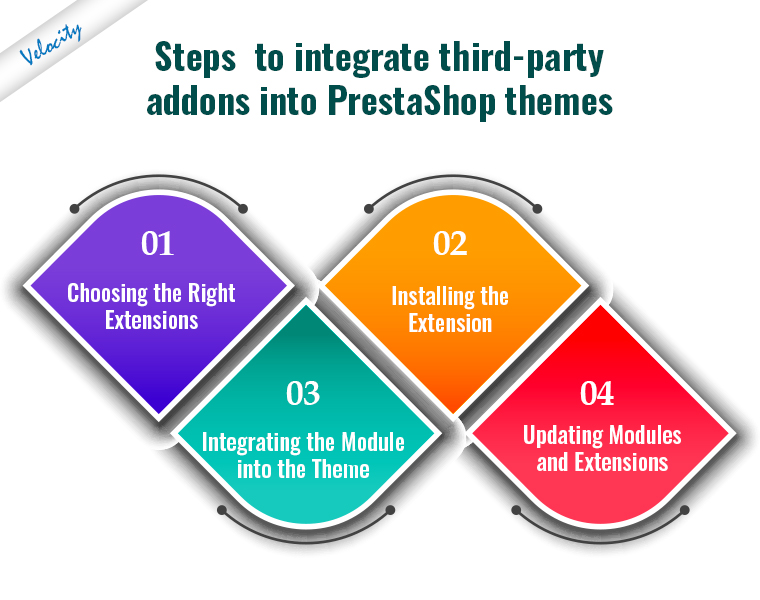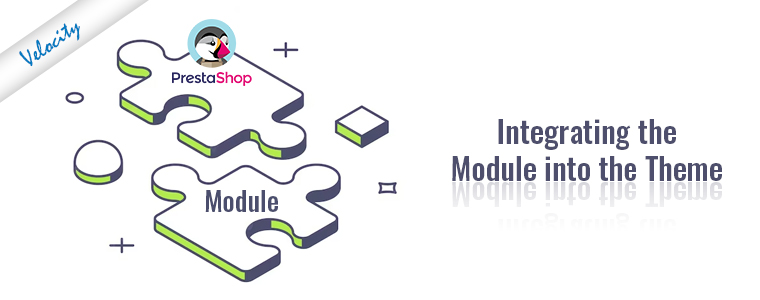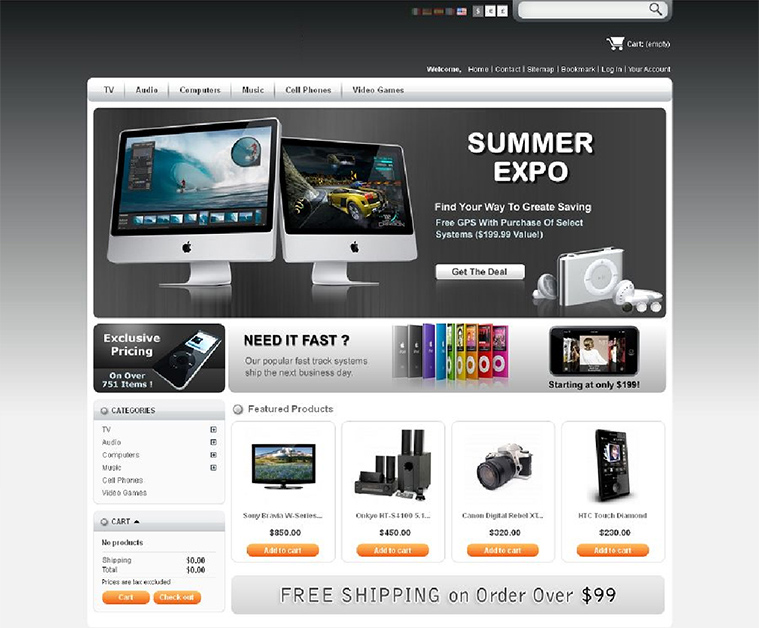PrestaShop is an open-source e-commerce platform that offers a wide range of features to help businesses in creating online stores. The platform is based on PHP and offers incredible usability. Furthermore, one of the key benefits of PrestaShop is the ability to customize the platform with third-party modules and extensions. These Prestashop modules can add additional functionality to the store and, can enhance the customer experience. Another term for the Prestashop module is officially known as add-ons.
On top of that, one of the major advantages of Prestashop modules is that it requires literally zero coding or technical skills.
Steps to Integrate Third-Party Addons into PrestaShop Themes
Choosing the Right Modules:
Before integrating third-party modules and extensions into PrestaShop themes, it’s important to choose the right ones. There are thousands of plugins available for PrestaShop. And, not all of them are compatible with all themes. Moreover, it is also important to check the customer reviews and the customer support quality of the extension provider. It’s also important to ensure that the module is compatible with the current Prestashop version and the store theme.
Some of the most popular modules for PrestaShop include Payment gateways, shipping modules, social media integrations, and marketing tools. Once the appropriate module or extension has been selected. It’s time to integrate it into the theme. Moreover, in case you are having compatibility or Prestashop installation-related concerns, you can also find us at [email protected].
Installing the Plugin:
The first step in integrating a third-party module or extension into a PrestaShop theme is to install it on the website. You can simply do it by navigating to the “Modules and Services” section in the PrestaShop dashboard. Then, select “Add a new module”. The module can then be uploaded from the computer or installed from the PrestaShop marketplace.
Or, if you are getting any issues installing the module via the admin panel, you can simply drag and drop the module files into your store’s FTP.
The module will appear in the “Modules and Services” section of the dashboard once installed.
Integrating the Module into the Theme:
Integrating a module or extension into a PrestaShop theme involves adding it to the appropriate location in the theme files. Most modules come with installation instructions that explain where to add the code. Alternatively, a developer familiar with PrestaShop themes can add the code. At Velsof, with 13+ years of PHP development experience. We also offer Prestashop theme and module development services at very reasonable prices.
Before integrating the module into the theme, it’s important to make a backup of the website files and database. This ensures that you can undo any changes later if necessary.
Once the module or extension is installed on the store theme, you should test the same thoroughly to ensure that it’s working correctly. This includes testing any new functionality added by the module or extension. To ensure that it doesn’t conflict with existing features on the website. Along with the same, you can also test your store’s basic functionalities to ensure that everything is working safely and soundly.
Updating Modules and Extensions:
Finally, it’s important to keep third-party modules and extensions up-to-date. It ensures that they continue to work correctly with the PrestaShop theme.
To update a module or extension, navigate to the “Modules and Services” section in the PrestaShop dashboard and select the “Update” option for the module or extension. It’s important to read the release notes for the update before installing. it ensures that the module is compatible with the current PrestaShop version.
Conclusion:
Integrating third-party modules into PrestaShop themes can enhance the functionality and customer experience of an online store. Before selecting and integrating a module or extension, it’s important to install updates to the module or extension to ensure that it continues to work correctly with the PrestaShop theme. By following these steps, businesses can customize their online stores to meet their specific needs and provide a better experience for customers.