eBay is one of the most successful eCommerce store and provides services like online auction and shopping to its numerous customers that are spread across the world. If you are a eCommerce store owners, it is certain that you may heard the name of this eCommerce company. It also allow sellers to sell their products on its site for improving the growth and product sales of your online store. The seller just have to integrate their store with eBay in order to make their products visible on eBay store for improving their chances of sale. If you are having goosebumps thinking about the difficulty you may have to face while integrating eBay with your store, Velocity can make things much simpler for you. Our company is capable to provide eBay API integration services to your store for enhancing your business chances among your rivals. We can help you in integrating your online store with eBay with the help of our technically skilled work force and global business exposure.
Reasons for integrating your store with eBay
Multiple eCommerce stores are arising day by day and have made the environment of selling and purchase much difficult than before. In this crucial business environment, medium, small and independent eCommerce store owners are feeling most of the heat and are unable to sell their products online. To overcome this crunch situation, numerous less recognized store owners are using the marketplace facility of sites like eBay for getting instant customer attention and better sales. If you want more reasons to integrate your store with this eBay platform, you need to check the following points.
- eBay is a well known name in the field of eCommerce business and is visited by numerous worldwide customers. Due to the huge customer base, it is an ideal platform to advertise, display and sell your products online.
- It offers a simple method to list your products online and thus offers you a better chance to showcase your products.
- You can easily sell your old products from your inventory control and can clear your stock effortlessly.
- Store owners can exploit this multi- channel sales approach for enhancing your conversion rates and product sales.
Steps involved in integrating your store with eBay for selling products online
Registration on eBay Seller Center
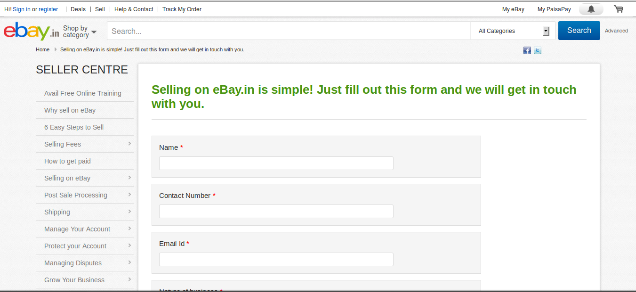
In order to sell your products on eBay as a seller, you need to first create your seller account on eBay Seller Center. All you need to do is just fill the required fields on the eBay Seller Center and you are registered as a seller within a few clicks.
Connection of your store with eBay
If you want to display your store products on eBay site for online selling, you need to first establish a connection with your online store. For accomplishing this task, you need to first select your regional eBay site where your seller account is set up for listing your products correctly. Here are the steps for the same.
- Go to Marketing > Sell on eBay.
- Now, select a country/currency in the Select an eBay Site menu.
With these simple steps, you can easily select your regional eBay site and can continue in the process of granting access to your store.
Access granting for your store
In order to list your products on eBay site, it is recommended to change your eBay account preferences for allowing access to your respective eCommerce store. You need to follow these steps to accomplish this task.
- Click on Go to eBay.
- Read eBay’s terms and then click on I Agree. You will be redirected to your respective eCommerce Admin area.
- On the Grant Access step, you will receive the following status of your access.
Access Pending- It is obtained when eBay is processing your access request.
Access Granted- It shows the date when your access is going to expire.
By following these simple steps, your store can easily get access to your eBay seller account for creating effective product listings.
Creation of Product listing
It is possible to create product listings directly from your store which is set up by you. To perform this task, you need to go to Marketing > Sell on eBay and then click Add at the top of the page for creating a new eBay product listing. Here are the steps that you need to follow afterwards.
Selection of a product
For initiating the product listing process in your eBay, you need to perform the following steps.
- Click on Select Product.
- Now, select the product which you want to list. In case the product has options and child products, you need to select the child product that you want to list.
Note- It is recommended to create an individual listing for each option or option combination. In order to duplicate an existing product listing, you need to click on Duplicate option in the eBay Listings table apart from the listing which you want to duplicate.
- You need to enter the Listing Title and Quantity for eBay listing.
Product listing image
eBay product listing uses the Photo Size Medium configuration by default for a product in an eCommerce store. You need to note that all Photo Size Medium pictures should qualify the eBay’s image standards that requires a minimum length of 500 pixels on the longest side of the picture. In case you are using “Use Same Photos as Product Code” option, you need to go to product’s Advanced Info > Misc section for utilizing the Photo Size Medium feature for the specified product. In scenarios where product images are hosted externally, you need to specify the image in the “Photo URL Small” field for its proper usage.
Determination of Quantity to List for your eCommerce store
Based on your business model, you can decide to make some or all of the available product stock ready for eBay listing for selling purpose. Further, when a product is purchased through eBay listing, its product’s Stock Status and Quantity Available will be deducted as soon as you click Complete Order on the order details page of your store.
In case an order comes directly through your store, the Stock Status will be updated but the Quantity to List will not be affected. You also note that eBay charges an additional transaction fees every time you make any changes to the product listing along with the Quantity to List.
Further, if you are selling a product that is still active on eBay listing, you need to manually cancel the eBay listing at Marketing > Sell on eBay for ensuring that you are not selling more products that you are not able to deliver.
Selection of eBay Categories
The descriptive fields that are available for the listing will depend on the categories which you selected for your product. It is required to select at least one category before proceeding towards Describe the Item You’re Selling section of the page. Here are the steps that needs to be followed by you.
- Beside the Primary eBay Category field, you need to press Select.
- Now, you need to select the category and subcategory for the product.
- Click on Save this Category.
- In case you want the listing to appear in a secondary eBay category, you need to click Select option located beside the Secondary eBay Category field.
After this, you need to select a Primary eBay Category as the settings that are available in those particular sections are dependent on the eBay category which you have selected. The following are the fields which will be displayed on the page.
- Describe the Item You’re Selling
- Fixed Price Settings
- Payment
- Flat Rate Shipping
Once you have selected a Primary eBay Category, you need to enter a description and the required fields for the listing.
Reviewing your Product Listing
Now, you have to click on Review Listing located at the bottom of page to check if some corrections are required or not. If you find any information missing, you would be prompted to make the required changes.
Approval of eBay listing Fees
You need to finally review and get your eBay Listing Fees approved for starting the task of product selling. It is directly paid to eBay through the payment method that are specified in your eBay seller account. Now, click on Okay button and then click on List on eBay option in order to approve the fee and list or starting the product scheduling on eBay.
With the completion of all the above formalities, store owners can effortlessly integrate their eCommerce store with eBay for exploring the multi- channel selling opportunities for their business. This step can surely change the entire course of your eCommerce business and can establish your store among the league of champions. So, don’t let this opportunity of growth and business expansion pass away stealthily but secure your market position by availing the wonderful eBay integration services of our company, Velocity. We will utilize all our available resources and expertise to help your eCommerce store improve its product sales and conversion rates in this tough competitive eCommerce environment by making use of huge customer base of eCommerce giants like eBay. For availing the expert eBay integration services of Velocity and for any other related information, you can make us a call on this number +1 (424) 653-6907 or can email us at the mailing address [email protected].




